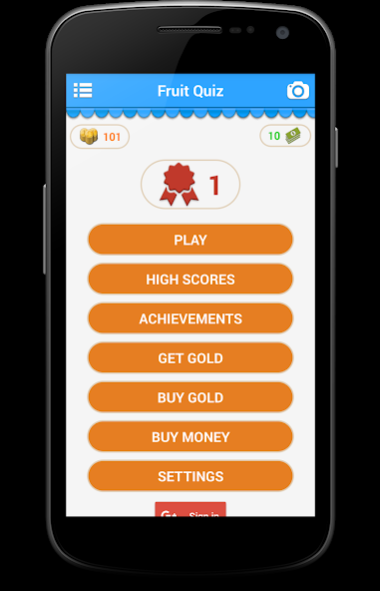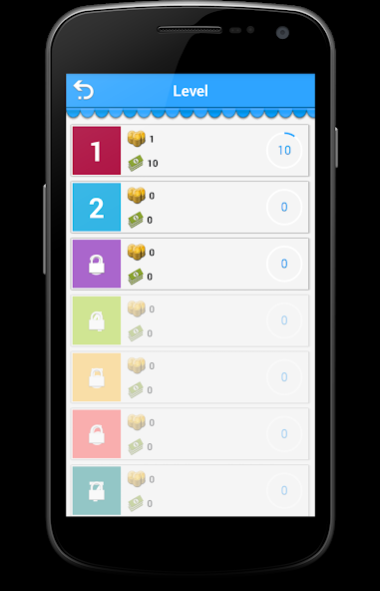Fruit Quiz - Guess Fruit 1.0.9
Free Version
Publisher Description
Introduction
• Do you know any fruits? Fruit Quiz is educational games for all ages. The game is fun
• Test your knowledge with the Fruit Quiz app!
• Fruit Quiz is a simple quiz game to test your knowledge about fruits.
• There are many kinds of fruits in the earth. Let's see how many fruits you can recognize.
Language support
• English
• French - Français
• Vietnamese - Tiếng Việt
• Korean - 한국어
• Portuguese - Português
• Japanese - 日本語
Game features
• More than 100 logos of fruits.
• Reveal the full logo once it's guessed
• Ask your friends on facebook, twitter, ... to help you complete the quiz
Communication
• If you enjoy it, please take a moment to rate it.It would help us a lot. Thanks for your support!
• App icons from https://icons8.com
• All image was taken from http://pixabay.com
SUSU - Android Apps
• https://www.facebook.com/susuapps
About Fruit Quiz - Guess Fruit
Fruit Quiz - Guess Fruit is a free app for Android published in the Puzzle & Word Games list of apps, part of Games & Entertainment.
The company that develops Fruit Quiz - Guess Fruit is Jet Mobile Labs. The latest version released by its developer is 1.0.9.
To install Fruit Quiz - Guess Fruit on your Android device, just click the green Continue To App button above to start the installation process. The app is listed on our website since 2020-05-11 and was downloaded 2 times. We have already checked if the download link is safe, however for your own protection we recommend that you scan the downloaded app with your antivirus. Your antivirus may detect the Fruit Quiz - Guess Fruit as malware as malware if the download link to com.jetmobilelabs.app_quiz_fruit is broken.
How to install Fruit Quiz - Guess Fruit on your Android device:
- Click on the Continue To App button on our website. This will redirect you to Google Play.
- Once the Fruit Quiz - Guess Fruit is shown in the Google Play listing of your Android device, you can start its download and installation. Tap on the Install button located below the search bar and to the right of the app icon.
- A pop-up window with the permissions required by Fruit Quiz - Guess Fruit will be shown. Click on Accept to continue the process.
- Fruit Quiz - Guess Fruit will be downloaded onto your device, displaying a progress. Once the download completes, the installation will start and you'll get a notification after the installation is finished.